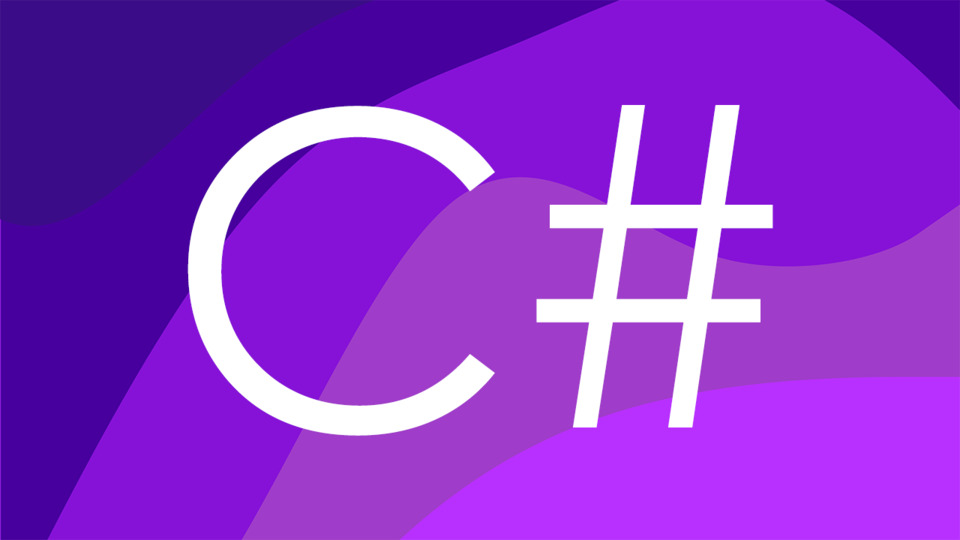WMPLib là thư viện âm thanh của Windows Media Player, thư viện này có sẵn trong hệ điều hành Windows, hỗ trợ xử lý nhiều loại file âm thanh như WAV, MP3, ... và có nhiều phương thức thao tác với âm thanh như Play, Pause, Stop, Volume, Playlist.
Thêm thư viện WMPLib vào Project
Để thêm thư viện vào project C#, nhấp chuột phải vào Project và chọn Add → Reference...
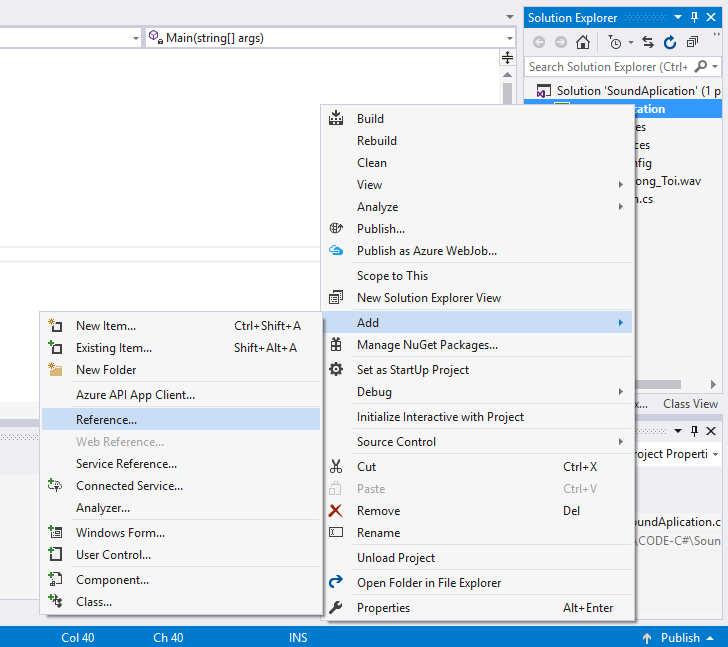
Tiếp theo, một hộp thoại xuất hiện:
- Chọn xuống tab Browse và nhấn vào nút Browse… (1)
- Chọn đến file wmp.dll nằm trong đường dẫn C:\Windows\System32 (2)
- Sau đó đánh dấu tích vào thư viện wmp.dll và chọn nút OK (3)
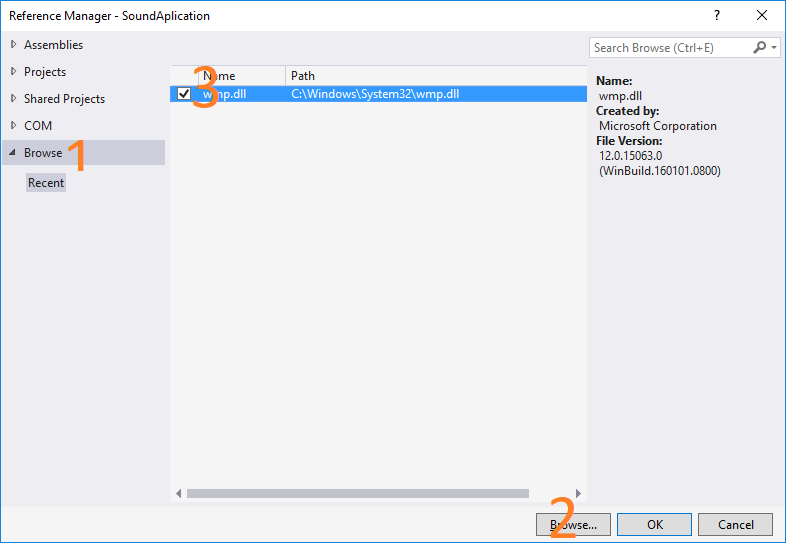
Thao tác âm thanh qua thư viện WMPLib
Đầu tiên, thêm using WMPLib trong code.
using WMPLib;
Khởi tạo đối tượng WindowsMediaPlayer và gán giá trị đường dẫn đến file âm thanh.
WindowsMediaPlayer sound = new WindowsMediaPlayer(); sound.URL = "STDIO_Sound.mp3";
Sau đó, sử dụng các phương thức có sẵn dưới đây để thao tác với âm thanh.
sound.controls.play(); // Play sound sound.controls.pause(); // Pause sound sound.controls.stop(); // Stop sound
Ngoài 3 phương thức cơ bản này, còn nhiều phương thức khác các nữa.
Mã nguồn
File SoundManager.cs
using WMPLib;
namespace SoundAplication
{
public class SoundManager
{
WindowsMediaPlayer sound;
public SoundManager(string _filePath)
{
sound = new WindowsMediaPlayer();
sound.URL = _filePath;
}
public void Play()
{
sound.controls.play();
}
public void Stop()
{
sound.controls.stop();
}
public void Pause()
{
sound.controls.pause();
}
public void Resume()
{
if (sound.status == "Paused")
sound.controls.play();
}
}
}
File Program.cs
using System;
namespace SoundAplication
{
class Program
{
static void Main(string[] args)
{
SoundManager sound = new SoundManager("STDIO_Sound.wav");
string cmd;
cmd = Console.ReadLine();
while (true)
{
if (cmd == "/play")
{
sound.Play();
cmd = Console.ReadLine();
}
else if (cmd == "/pause")
{
sound.Pause();
cmd = Console.ReadLine();
}
else if (cmd == "/resume")
{
sound.Resume();
cmd = Console.ReadLine();
}
else if (cmd == "/stop")
{
sound.Stop();
cmd = Console.ReadLine();
}
else
cmd = Console.ReadLine();
}
}
}
}