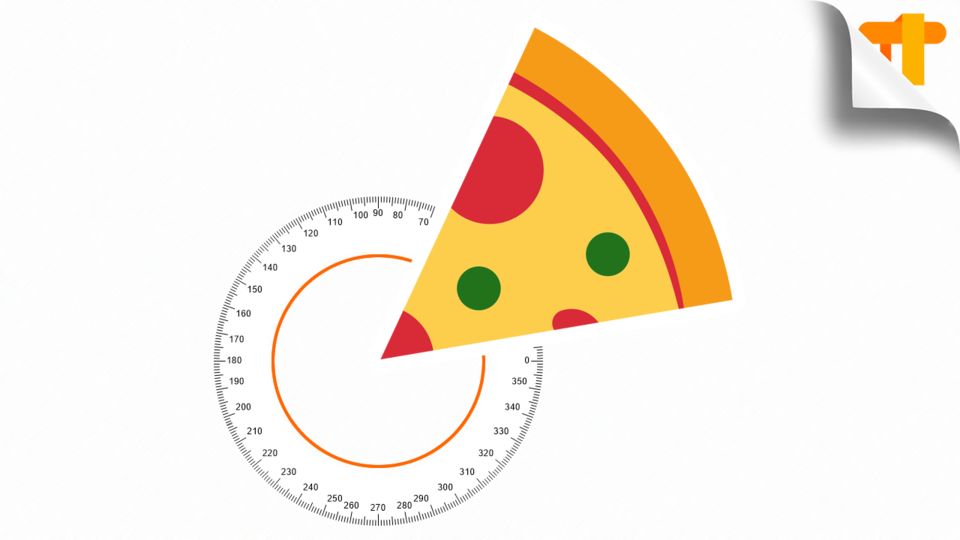After capturing any actual object that has a suitable incline for the design, it may take thousand of time to put the selected image into a specific software to estimate.
Save your time, Pissa Ruler is a compact tool for quick actions to measure angles in both degrees and radians.
Pissa Ruler supports programmers, designers, graphic artists in measuring angles or related tasks to get more precise angular readings.
Pissa Ruler Interface
A circular protractor scale is graduated up to 360 degrees (2𝜋 radian).
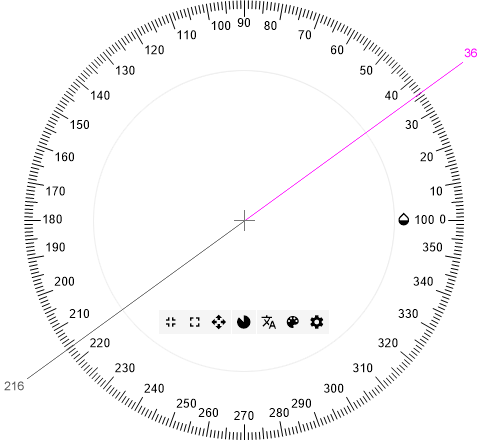
Core Features of Pissa Ruler
Show current value of angles
Projection line shown current value of angles.
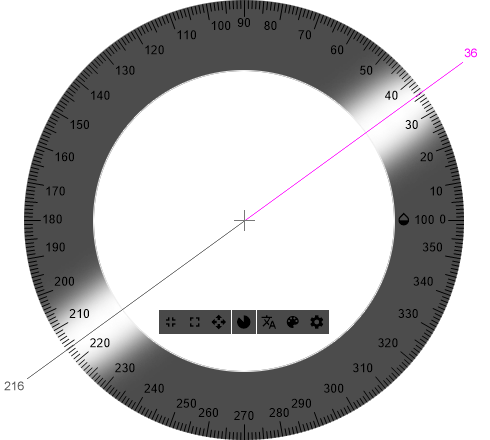
Measuring Angles
Reveal the angle value by 2 arrows:
- Left click (or space bar) to mark the first arrow.
- The same action goes next that showing the angle value.
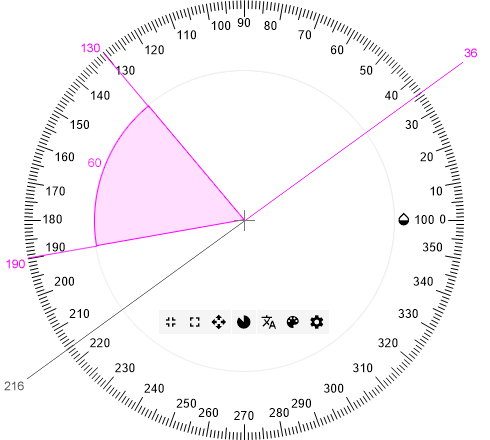
Zooming Pissa Ruler
Resize the ruler by
- Click on zoom symbol to resize ruler.
- Or using key
Sto zoom in / keyLto zoom out.

Locking Moves
Lock/unlock the ruler to prevent accidental clicks by:
- Click on the navigation symbol to lock/unlock moves.
- Or press key
Mfor same action.

Switching Measurement Units
Click on protractor symbol to switch between Degrees or Radians.
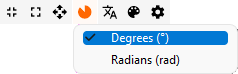
Personalization
Adjust transparency
Set transparent color to easily observe the objects under the protractor: scrolling the mouse wheel up and down to decrease and increase transparency respectively.
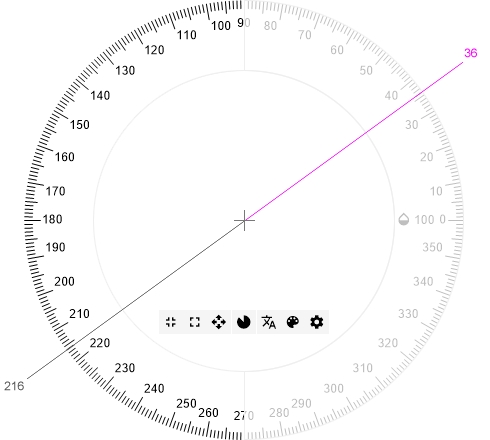
Theme
Click on the painting tray symbol to switch light or dark theme for clearly observation.
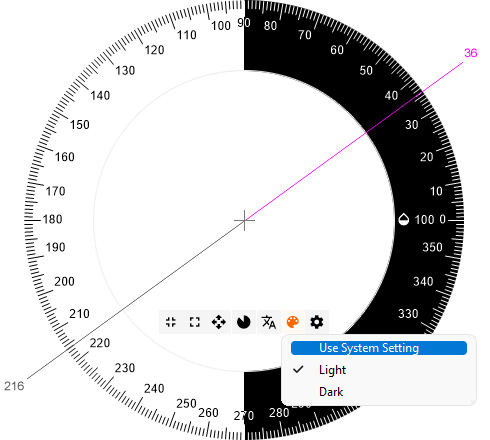
Always On Top
To keep Pissa Ruler floating over the desktop, select "Always on Top".
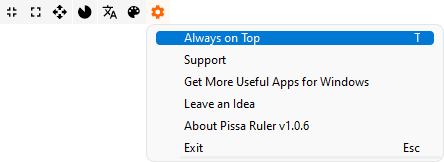
Hotkey
Beside the features are active by pressing the button, you can use the hotkeys for quick work:
| HOTKEY | APPREVIATION | FEATURE |
S |
Small | Zoom in the protractor |
L |
Large | Zoom out the protractor |
M |
Moving | Lock/unlock moves |
T |
Top mode | Keep ruler "Always on Top" |
Saving your time for other creative works at the cost of a cup of coffee. Pissa Ruler is available on Microsoft Store.