This image compression can significantly reduce disk space and also make sense for web developers in terms of optimizing loading speed and is highly appreciated in terms of SEO.
Little Pixels is a free software that supports lossless compression of batch images with simple steps, helping to reduce operations and save working time.
Little Pixels currently supports lossless compression with the following image formats:
- PNG.
- JPG/JPEG.
- GIF.
- ICO.
- WebP.
- * APNG and WebP animations have not been supported yet.
Little Pixels Interface
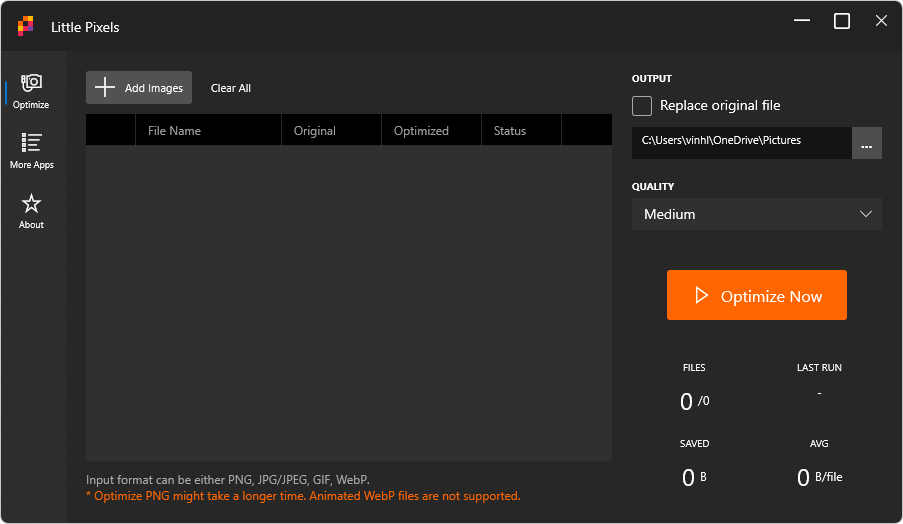
User Guide
- Press
+ Add Imagesand select images need to be optimized. Supported format: PNG, JPG/JPEG, GIF, WebP. - OUTPUT: output files. Select option Replace original file if you want you replace the previous version of file, or saving in other folder.
- QUALITY: quality of file after compressing. In fact, the more compress quality, the more size of file is reduced, but time is will be paid for.
- Press
Optimize Nowto start compressing.
Please Note
- Compressing PNG format takes more time than others.
- If an image was compressed, despite it was lossy or lossless, the original one will not be kept.